Mentioning someone on WhatsApp status is a way to directly acknowledge or tag a person within your WhatsApp status updates. This feature makes it easy to draw someone’s attention to a specific status message, image, or video you’re sharing. While WhatsApp statuses are generally visible to anyone in your contact list, tagging someone can help them notice the post and even prompt them to respond. Here’s a detailed guide on how to mention someone on WhatsApp status.
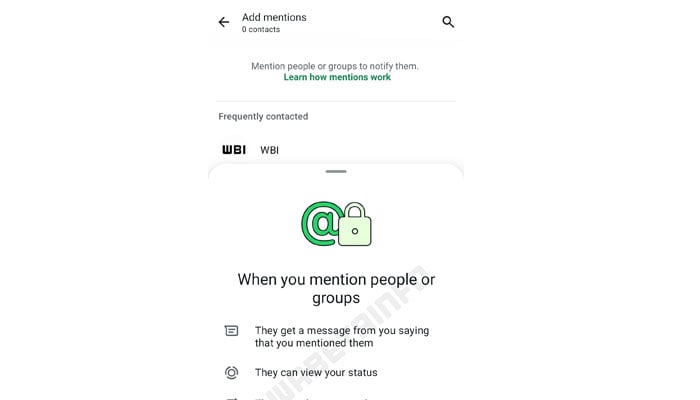
Step 1:
Open WhatsAppThe first step is to open the WhatsApp application on your smartphone. Whether you use iOS or Android, ensure that the app is updated to the latest version for smooth performance and access to the most recent features.
Step 2:
Create a New StatusOnce the app is open, navigate to the “Status” tab, which is typically located at the bottom or top of the screen, depending on your device. The “Status” tab displays all your previous updates as well as the status updates from your contacts.To post a new status, tap on the circular icon with a pencil (for text) or the camera icon (for photos/videos). If you’re sharing an image, video, or a pre-recorded piece of content, you can choose it from your gallery or take a new one directly from within the app.

Step 3:
Add Text, Image, or Video to Your StatusOnce you have selected or taken your desired media, you can either add a caption or text to your status. This is the part where you’ll want to mention someone.For text status updates, simply tap on the text box and begin typing. You can also choose a background color or use emojis to decorate your message. For media (like photos or videos), you can add a text overlay using the text tool provided on the screen.
Step 4:
Mentioning Someone in Your StatusTo mention someone in your WhatsApp status, type “@” followed by the name of the person you wish to tag. As you begin typing, WhatsApp will suggest names from your contacts. You can then select the correct person from the list. Once the person’s name is selected, it will appear as a clickable link in your status.The mention will be highlighted in blue, and the person you tagged will receive a notification that they have been mentioned in your status update. It’s important to note that the mention feature works only if the person is saved in your contacts and they also use WhatsApp.
Step 5:
Privacy Settings and Viewing RestrictionsWhatsApp provides several privacy settings that allow you to control who can view your status updates. Before posting your status, it’s important to consider your audience. You can select whether you want all your contacts to view the status or just specific people. There is also an option to exclude specific people from seeing your updates.To manage this, tap on the three dots (menu) in the top right corner of your status screen and select “Status privacy.” Here, you can adjust who can view your status: all contacts, only selected contacts, or exclude specific ones.
Step 6:
Post Your StatusOnce you’re satisfied with your status content and mentions, tap the “Send” or “Post” button to make your status visible to your selected audience.
Benefits of Mentioning Someone on WhatsApp Status–
Direct Acknowledgment : Mentioning someone in your status allows you to directly acknowledge them in front of your entire contact list. This is useful for shoutouts, celebrations, or simply letting others know you’re thinking about them.-
Promoting Interaction : It encourages the person you mentioned to reply to or interact with your status, making the experience more engaging.-
Personalization : Mentions make your statuses more personal and direct, making it clear who you’re referring to.
